Coco FuxnBumz - Nature sure can not be separated from us as human beings, although often worn every day, every hour and even every minute, there are times when we suddenly forgotten passwords Tab Android us? So what if you forget your passcode Android solution? Eg forgotten passwords Tab Asus Eee Pad Transformer TF101?
The good news, Android has features Forget Password, so it is easy to reset the password or passcode from our Android phones. The first step to Reset Password Android is an incorrect passcode entries 5-10 times, well then will appear the icon Forgot Password / Pattern, click on the icon next to then we must include an appropriate email address and password previously used on the Android Tab. Easy is not it?
Help Share Yes sob, I hope useful!













0 komentar:
Posting Komentar